 If you have more than one domain name, consolidating to a single registrar is a preferred approach. This article will explain the high level steps to transfer a domain name from one registrar to another. In this example, I transfered a domain name from Network Solutions (current registrar) to Go Daddy (new registrar).
If you have more than one domain name, consolidating to a single registrar is a preferred approach. This article will explain the high level steps to transfer a domain name from one registrar to another. In this example, I transfered a domain name from Network Solutions (current registrar) to Go Daddy (new registrar).
1. Purchase and request domain transfer at the new registrar
When you purchase a domain transfer, some of the registrars may let you to keep all the time remaining on your existing registration, plus you may get a FREE 1-year extension. After the payment is processed, the status of the domain at the new registrar will be set to Authorization Required. You will also receive an email from the new registrar containing Transaction ID and Security Code.
2. Request authorization code at current registrar.
Login to your current registrar account and request for “authorization code request”. You have to turn off the domain protection before you can request authorization code from the current registrar. Following screen shows the link from my current registrar that gave the option to request authorization code.

3. Authorization code received from current registrar.
You’ll receive an email from current registrar with Authorization code.
We received your authorization code request on 07/02/2008 for your domain name thegeekstuff.com. Your authorization code is: 12345678911
4. Begin the transfer from the new registrar using the authorization code.
Go to the new registrar and begin the transfer process. At this stage, the new registrar will display the Status as “Authorization required” and the Recommended Action as “Authorization – Begin transfer authorization”
Fig: Domain Status at new registrar before the transfer process
Enter the authorization code that was received from the current registrar and complete this process. After this step, the new registrar will display the Status as “Pending Current Registrar approval” and the Recommended Action as “Accept transfer at current registrar”
Fig: Domain status at new registrar after the transfer process is initiated
5. Email Notification from current registrar.
You will get an email from the current registrar confirming your transfer request. You don’t need to take any action if you want to accept the transfer. If you wish to cancel the transfer, follow the link from the email.
We received notification on July 1, 2008 7:21:44 PM EDT that you have requested to transfer to another domain name registrar. If you would like to proceed with this transfer you do not need to respond to this message. If you wish to cancel the transfer please contact us before July 5, 2008 7:21:44 PM EDT by visiting our secure website https:// If we do not hear from you by July 5, 2008 7:21:44 PM EDT, this transfer will proceed. We are committed to providing you with the solutions, services, and support to help you succeed online. We hope to continue serving you in the future.
6. Domain Transfer completed to new registrar
A final confirmation email from new registrar was received approximately 4 days after initiating the transfer at the current registrar. Please note that the current registrar has up to 5 days to release the transfer of the domain
References:
ICANN – Internet Corporation for Assigned Names and Numbers, coordinates the domain name across the internet to make sure they are unique. FAQ for Domain-Name Holders clarifies lot of questions about domain name transfer.
If you’ve transfered a domain name to a new registrar, please share your experience. If you are planning to transfer your domain name to a new registrar, what is your primary reason for transferring?

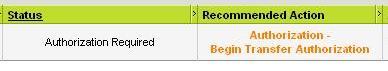






 My name is Ramesh Natarajan. I will be posting instruction guides, how-to, troubleshooting tips and tricks on Linux, database, hardware, security and web. My focus is to write articles that will either teach you or help you resolve a problem. Read more about
My name is Ramesh Natarajan. I will be posting instruction guides, how-to, troubleshooting tips and tricks on Linux, database, hardware, security and web. My focus is to write articles that will either teach you or help you resolve a problem. Read more about
Comments on this entry are closed.
great tip…will come handy some time..thanks
I was searching for , how to change hosting wish the old database, and got this one, thanks anyways
thanks ramesh for this useful information.
i have also transfereed my domain name and faced a lot of issues. but this post is really gr8 for people want to transfer domain name
I transferred one domain(hoozi.com) to a new registrar. They gave me a free extension for 1 year… Wow!!!!
@Abhishek, Asif, Ajay and Niyaz,
I really appreciate you taking time to read my articles and commenting on it consistently. It means a lot to me.
Nice Post.
Was Looking For This From Long time…
Hi, nice post, i’m doing exactly the same transfer, from Network Solutions to GoDaddy… just one question… what do you mean with “Follow the link from this email from your current registrar to accept the transfer.”
I’ve already received the mail… but only links there are to cancel the transfer… and in NS account i couldnt find any “accept” option to complete the transfer… what should i do?… just wait for the 5 days? thanx in advance.
@Pavlo,
Just wait for 5 days after initiating the transfer at the current registrar. You don’t need to do anything, if you want to accept the transfer. I have updated the #5 in the article accordingly. Thanks a lot for your feedback.
Thanks for the post. I’m transferring my domain to godaddy, currently pending current registrar approval. Hopefully it’ll all finish well.
Pavlo: “what should i do?… just wait for the 5 days?”
It is not clearly written in the email (#5), but if you follow the link, it will allow you to both reject or accept the transfer. Accepting may (or may not) save some time before your transfer. (Registrars are allowed 5-days regardless — and there doesn’t seem to much of an incentive to “hurry up and send your business to a competitor.”)
This is a very good write up Ramesh. Would definitely help a lot of people as many bloggers these days own multiple domains and the learn it the hard way. I had shuffled around various registars in the past ten years or so.
One of the most important thing after the domain transfer is to make sure that your blog or website is properly restored without loosing backlinks and considerable downtime.
Ramesh –
Just to let you know – Network Solutions “follows the ICANN regulation” of waiting five to seven days for the transfer to take effect. So, unlike godaddy or bluehost, where you can complete the final step via a setting on the domain manager, Network Solutions REQUIRES you to wait five to seven days.
I found this funny when they asked the question – “Why are you leaving Network Solutions?” Oi!
@Ajith,
You are right. If someone is moving both the domain registrar and the hosting, they should be careful and make sure the website is restored properly.
But if you are changing only the domain-name registrar, (and not the hosting company) all you need to worry about is making sure the NS1 and NS2 in the domain-name DNS (after the transfer) points to the hosting company.
@Sanford,
Thanks for the information. I noticed that too. I’ve moved domain names from both network-solutions and bluehost to go-daddy. Transfer from bluehost to go-daddy went very smooth without any glitch and happened instantly.
Hi. Simple and comprehensive. Thanks for the post.
Anyone have a GoDaddy account? I need to migrate my shared servers to a dedicated server and not sure how all of that works.
Really a good way to explain the things in a very simple way.
I had a horrible experience trying to transfer a domain
from Net4 to godaddy. Net4 took over a month to send me
the auth code. When they finally sent it, I realised that it
was incorrect. I called up their customer service and blasted
them. I’m still in the process of transferring it.
Net4 is a big scam, their customer sevice sucks to the core
they are expensive too, and provide limited service
Very helpful info, thanks.
It would be nice to have statistics on how many days the various registrars take in order to complete a transfer to another registrar. I am impressed that Bluehost is so prompt. Does anyone know about 1&1’s track record?
After you receive the authorization code, can you turn domain protect back on or do you have to leave it off until the transfer is complete?
Anyone have a GoDaddy account? I need to move my shared servers to a dedicated server and not sure how all of that works.
If my site is unavailable, due to problems with the shared server at my current hosting provider, can I transfer to another hosting provider?
Will they be able to acces “whatever is necessary” to give me the authorization code?
I am thinking in terms of, what I can do to have my website running in case of non availability at my current host. In fact, I have customers set up at the same hosting company and they are the ones I am worried about.
In french we say a “plan de relève” or emergency pla.
I could have the backup of all my files and database taken on a regular basis.
Thanks for your input.
Thanks for the wonderful information sir.. Its really helpful . I am currently having
a domain name registered under corporate society . Org. Do u know whether
They will provide me.authorization code or not ?
Thanks, I was also looking to get some help in this regards.
hello,
is it possible that my current registrar would bill me any invoice for transferring my domain?
Any info is appreciated.
Thanks
What about DNS, don’t you have to have that in order before the transfer?