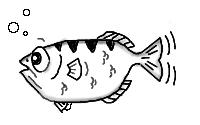 Earlier we discussed the basics of how to write and compile a C program with C Hello World Program.
Earlier we discussed the basics of how to write and compile a C program with C Hello World Program.
In this article, let us discuss how to debug a c program using gdb debugger in 6 simple steps.
Write a sample C program with errors for debugging purpose
To learn C program debugging, let us create the following C program that calculates and prints the factorial of a number. However this C program contains some errors in it for our debugging purpose.
$ vim factorial.c
# include <stdio.h>
int main()
{
int i, num, j;
printf ("Enter the number: ");
scanf ("%d", &num );
for (i=1; i<num; i++)
j=j*i;
printf("The factorial of %d is %d\n",num,j);
}
$ cc factorial.c $ ./a.out Enter the number: 3 The factorial of 3 is 12548672
Let us debug it while reviewing the most useful commands in gdb.
Step 1. Compile the C program with debugging option -g
Compile your C program with -g option. This allows the compiler to collect the debugging information.
$ cc -g factorial.c
Note: The above command creates a.out file which will be used for debugging as shown below.
Step 2. Launch gdb
Launch the C debugger (gdb) as shown below.
$ gdb a.out
Step 3. Set up a break point inside C program
Syntax: break line_number
Other formats:
- break [file_name]:line_number
- break [file_name]:func_name
Places break point in the C program, where you suspect errors. While executing the program, the debugger will stop at the break point, and gives you the prompt to debug.
So before starting up the program, let us place the following break point in our program.
break 10 Breakpoint 1 at 0x804846f: file factorial.c, line 10.
Step 4. Execute the C program in gdb debugger
run [args]
You can start running the program using the run command in the gdb debugger. You can also give command line arguments to the program via run args. The example program we used here does not requires any command line arguments so let us give run, and start the program execution.
run Starting program: /home/sathiyamoorthy/Debugging/c/a.out
Once you executed the C program, it would execute until the first break point, and give you the prompt for debugging.
Breakpoint 1, main () at factorial.c:10 10 j=j*i;
You can use various gdb commands to debug the C program as explained in the sections below.
Step 5. Printing the variable values inside gdb debugger
Syntax: print {variable}
Examples:
print i
print j
print num
(gdb) p i $1 = 1 (gdb) p j $2 = 3042592 (gdb) p num $3 = 3 (gdb)
As you see above, in the factorial.c, we have not initialized the variable j. So, it gets garbage value resulting in a big numbers as factorial values.
Fix this issue by initializing variable j with 1, compile the C program and execute it again.
Even after this fix there seems to be some problem in the factorial.c program, as it still gives wrong factorial value.
So, place the break point in 10th line, and continue as explained in the next section.
Step 6. Continue, stepping over and in – gdb commands
There are three kind of gdb operations you can choose when the program stops at a break point. They are continuing until the next break point, stepping in, or stepping over the next program lines.
- c or continue: Debugger will continue executing until the next break point.
- n or next: Debugger will execute the next line as single instruction.
- s or step: Same as next, but does not treats function as a single instruction, instead goes into the function and executes it line by line.
By continuing or stepping through you could have found that the issue is because we have not used the <= in the ‘for loop’ condition checking. So changing that from < to <= will solve the issue.
gdb command shortcuts
Use following shortcuts for most of the frequent gdb operations.
- l – list
- p – print
- c – continue
- s – step
- ENTER: pressing enter key would execute the previously executed command again.
Miscellaneous gdb commands
- l command: Use gdb command l or list to print the source code in the debug mode. Use l line-number to view a specific line number (or) l function to view a specific function.
- bt: backtrack – Print backtrace of all stack frames, or innermost COUNT frames.
- help – View help for a particular gdb topic — help TOPICNAME.
- quit – Exit from the gdb debugger.






 My name is Ramesh Natarajan. I will be posting instruction guides, how-to, troubleshooting tips and tricks on Linux, database, hardware, security and web. My focus is to write articles that will either teach you or help you resolve a problem. Read more about
My name is Ramesh Natarajan. I will be posting instruction guides, how-to, troubleshooting tips and tricks on Linux, database, hardware, security and web. My focus is to write articles that will either teach you or help you resolve a problem. Read more about
Comments on this entry are closed.
I think it’s the same way through regular gcc but the new is cc
thank you 🙂
cc just runs the default compiler… ie gcc..
Today just bought 2 C Programming books and I will try this things in Linux. Until now just programmed only in WindowsXP.
Thanks!
Under Debian Linux, cc is a soft link to gcc. They are the same compiler. I don’t have other distros handy right now, but I assume the same for most if not all.
Also recommendable is to start gdb with -tui. Simply more intuitive, the interface.
PLease, can anyone tell me why does not the command run work for me??
it’s written after typing it(run) :bash: run: command not found
Thank you.
You have to execute the run command in the gdb command line, and not in the bash command line.
Thanks for this post. I think you should replace “backtrack” with “backtrace”. After step 1 you didn’t mentioned about running gdb [program_name] in the terminal. am I right?
@Der Gentorzist
Thanks for the tip. you can use gdbtui command too.
ple any one tell debugging details….
Very very thanks..It will help me a lots …..
Nice post! Nice website colours and layout! Thanks for this useful starting info on GDB.
ple tell debugging details
really helpful tips…
thanx a lot…… really helpful
thanks
I learn many information in this website thanks………………
thanks you very much! really helpful! love you…
very useful cmd
REALLY VERY HELPFUL COMMAND
very good
thanks
this explained it better then my professor, book, or any other references he gave us. If only i found the right search on google sooner…
piz get in more information
i like very much & get more information
Thanks! Its very useful and nicely explained..
Thanks. The nice guide. Simple and quick to get it works
thanks to c in debug. plz get in more information
It’s very useful. thank u
What can I do to learn what you guys are talking about?
Hi SathiyaMoorthy,
It is very useful and was very nicely explained.
Thank you,
Regards,
RS Naidu
Reall nice article sir, thank you 🙂
L lost the -g in my namefile and the debugger and could not understand when no breakpoints work.
that was a great help.
THANK YOU!
very very well explained with simple example .
by using which compiler we can give the input to our program
@Ravi sanker in the tutorial they are using cc but if you want you can use GNU C compiler aka GCC also.
Thank you.
Awesome clear explanation.Thankx.
One of the best concise tutorials I’ve seen on any topic. Thanks!
A very usefull debugger for a linux programmer.
Can you tell me is there any more commands to learn.
so that I can be get a grip on gdb.
havent understood the run [args ] part .. can u narrate the path more clearly
Thank you very much! It finally helped to learn the basics of gdb in 10 minutes. Great work!
thank you, Moorthy sir.
Thank you friends
I get most wanted information about the compiling and running steps of c programming within few minutes.
great site for information……
Please send me best C debugging books details.
is it work for c++ if we change the compiler name gcc to g++ .
Nice article, Sir. One question. Would you please tell me how to edit the source file or a function or a line in the source file from gdb. I don’t know whether it is possible or not though.
Send me best C debugging books details.:-)
Very good intro to gdb!
Really very nice sir.
Thanks, it will helpfull to beginners.
very helpfull
Its a very clear explanation, helped me to understand very quickly. Helpful !!
clear defined debugging relay help full
i got a code from the internet and when i run the code it keep me says the debugging file does not exist what shall i do?
i want to know how backened program runs ,in assembly language.
and if any books is there just mention the book name
super sir
Very useful information,nicely explained, thanks
step 3 is little confusing.
where to write `break line_number` in side a code or inside gdb dubbuger(when we do gdb a.out) ?
Code is wrong, j always 0, this is the right one:
# include
int main()
{
int i, num, j=1;
printf (“Enter the number: “);
scanf (“%d”, &num );
for (i=1; i<num; i++){
printf("%d\n", j);
j=j*(i+1);
}
printf("The factorial of %d is %d\n",num,j);
}
Thank u and very useful for me
thanx……….
very Useful For Me
Can you provide an explanation of how and when to use tracepoints
Thanks Ramesh for a simple concise detail about gdb debugging !! Really helped !!
It is help me. Thanks.