How important is it for you not to lose your critical documents, pictures and videos of your kids because of a hard disk failure?
If it is important, stop using the single disk external hard drive.
If you are using a single disk external hard-drive, it is just a matter of time before you lose your data. Hard disks will fail, there is no exception to this rule. This is the main reason I switched from a single drive external hard disk to a RAID device for home backup.
I’ve been using ReadyNAS Duo for the past 2 years, and extremely happy with it for my home use.
You can either get the ReadyNAS Duo with hard disks or get the diskless version and purchase the hard disks separately.
I’m using the NetGear ReadyNAS Duo Diskless Version and two Seagate Barracuda 1.5 TB 7200RPM SATA Drive.
The form factor is extremely small for this device. I kept my blackberry next to this device for comparison as shown in the picture below.
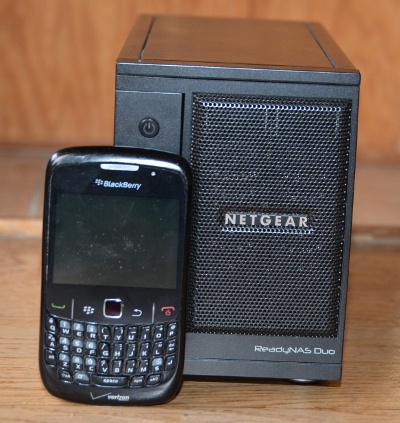
Here are the 12 reasons why I love my ReadyNAS Duo.
1. File Sharing and Backup Across Systems
Just like many of you I have several laptops at home. I have combination of several distributions of Linux and Windows systems. So, I needed a central backup system where I can dump all my files and access it from all the different systems at home.
Ready Nas Duo supports Linux/UNIX, Windows and Mac.
All my critical documents and pictures are on my Ubuntu desktop, from there I transfer those to the ReadyNAS Duo using rsync. However my flip video camera software works only on Windows (or Mac, but not on Linux). So I first transfer my videos to my Windows laptop, then from there I transfer those videos to the ReadyNAS Duo.
2. RAID
This uses the Netgear Auto-Expandable X-RAID technology. This is a hardware-accelerated RAID. In simple terms, this has two Disks and the data stored in one disk is automatically replicated to the second disk. So, if any one of the disk fails, you can still access the data. When one of your disk fails, continue to use the system, and purchase the replacement disk and replace the failed disk quickly.
ReadyNAS Duo also supports journaled file system, user and group-level quotas.
3. Disks
This model supports maximum of two SATA or SATA II hard disk drives. The disks are hot swappable. When one disks fails, you don’t need to shutdown the ReadyNAS Duo to replace the failed disk. Just remove the failed disk and insert a new disk, it will automatically start building the data.
If you decide to purchase the diskless version, before you purchase your hard disks, visit ReadyNAS Duo Hardware Compatibility page.
The following picture shows the ReadyNAS Duo with the two hard disks.

4. Ports
On the back there is one ethernet port to connect the ReadyNAS duo to your wireless router. This way you can access ReadyNAS from any laptops that are connected to your wireless.
There are total of 3 USB ports. One in the front and two in the back. You can connect a printer to the USB port, use the built-in print sharing functionality of ReadyNAS and print from anywhere in your network. You can also connect another external hard-drive to the ReadyNAS using this USB, and take a backup of the ReadyNAS to another external hard drive. If you’ve connected the ReadyNAS to an UPS, you can connect the UPS monitoring cable to the USB port of ReadyNAS.
5. Memory
Internally ReadyNAS Duo uses 256 MB RAM (PC2700 DDR-SDRAM SO-DIMM) and an embedded 64 MB Flash Memory for OS.
6. Browser Based Access
You can access the ReadyNAS setup wizard from a browser that is connected to your network. From here you can setup several advanced features of ReadyNAS from an user friendly web interface.
You can also upload, view, and download files from the ReadyNAS using the web interface.
7. Network File Services
The following are the various protocols that you can use to upload and download files to the ReadyNAS Duo.
- HTTP and HTTPS for web browsers
- RSYNC
- NFS v2/v3 for Linux and UNIX
- FTP and FTPS support
- CIFS/SMB for Microsoft Windows
- AFP 3.1 for Macintosh OS 9 and OS X
8. Media Streaming
If you have stored Videos on your ReadyNAS, you can stream them directly. Following are some of the devices that it supports for media streaming:
- DLNA Compatible UPnP AV
- Logitech SqueezeBox
- SONOS Digital Music Center
- Network DVD player compatible
- Windows MCE compatible
- Sony Playstation 3
- Microsoft XBOX 360
9. Security
ReadyNAS Duo provides a highly flexible security configuration. You can create encrypted network logins for every member in your family and give them a private space in the ReadyNAS duo where they can store whatever they want, which others cannot view.
You can also create one common area to store all your family documents which only your family members who has valid login can view.
You can also create a public area to store documents that anybody who is connected to your wireless can view.
The web based access support HTTPS Secure Socket Layer (SSL)
10. Management
From the web-based setup and configuration wizard, the following are some of the options that you can configure:
- Performance options
- Device status
- Email alerts and event logs
- Optional shell access
- Add-on expandability
11. Backup
Using the ReadyNAS Integrated Backup Manager, you can schedule automatic backups to or from the ReadyNAS shares. You can also take a backup of files that are stored in a remote site using CIFS, NFS, FTP, HTTP, or RSYNC protocols. You can also backup the files stored in the ReadyNAS to a remote site using the same protocols.
Using the Programmable backup button that is located in the front of the ReadyNAS (next to the USB port), you can backup the ReadyNAS to the connected USB storage just with a single press of the button. You can also configure this backup-button to execute the backup jobs on demand. For example, if you have scheduled 5 backup jobs using the intergrated backup manager to be executed at certain time, you can also execute them on-demand just by pressing the backup-button which will execute all those 5 backup jobs sequentially.
Using the Bundled backup software: NTI Shadow for ReadyNAS for Windows and Macintosh, you can setup folder to continuously backup to the ReadyNAS. i.e Anytime a file changes it is automatically backedup to the ReadyNAS imediately. This also does versioning of your documents. You can also go back to a previous version of the file.
12. Additional Features
Apart from the features mentioned above, you might find the following features helpful:
- You can configure ReadyNAS to use either DHCP or static IP
- You can setup ReadyNAS as NTP server
- ReadyNAS has an officially license BitTorrent client which can be used to download the torrent jobs directly from the internet to your ReadyNAS. i.e you don’t need to schedule the bittorent download jobs on your computer. Instead schedule them directly on the ReadyNAS.
- Network Recycle Bin. If you’ve accidentally deleted a file that is stored in the ReadyNAS, don’t worry, it will be stored in the network recycle bin from where you can restore it. This is similar to the recycle bin that you are used to on Windows.
Finally, if the above 12 reason doesn’t convince you to purchase the Netgear ReadyNAS Duo immediately, don’t worry, you’ll be convinced very soon when you lose your critical documents, or the precious pictures/videos of your kids when your external single disk hard drive fails.
For more RAID/NAS based External Hard Drives that I recommend, browse The Geek Stuff Gadgets Store at Amazon






 My name is Ramesh Natarajan. I will be posting instruction guides, how-to, troubleshooting tips and tricks on Linux, database, hardware, security and web. My focus is to write articles that will either teach you or help you resolve a problem. Read more about
My name is Ramesh Natarajan. I will be posting instruction guides, how-to, troubleshooting tips and tricks on Linux, database, hardware, security and web. My focus is to write articles that will either teach you or help you resolve a problem. Read more about
Comments on this entry are closed.
hi,
i have the same NAS at home. All the features you discribed are very usefull but i miss one streaming feature for this NAS. There is no PLEX-add-on for this hardware. The reason is the CPU. Its a SPARC in it. What a shame. But all in all its a very good NAS for a very good price.
putting mobile phones near hard drives is not the best idea 😉
Hi, I’m using a Buffalo LinkStation, but I have some problem with Windows Server 2008 R2 using its integrated backup application. The problem is well known as stated here . What about the ReadyNas? Does it support strict allocate = yes option?
Thanks and congratulations for your blog!
Coming from some personal data loss by hdd’s failures twice i’ll recommend to consider such devices. My personal experience was with an IX2-200 nas drive was quite fine (altough got some headaches with it’s software). Now i’m giving a shot on freenas as this nas devices are still quite expensive around here.
According to your post, there is an encrypted password utility to control access. Is there any security against someone removing the drives and reading them on another machine? IE, some form of disk encryption. If someone steals your NAS is your information secure?
I’m also curious on how the hardware accelerated RAID performs on sustained large writes. Has anyone done any performance testing?
The features on this unit make it very tempting; much simpler and convenient than building a RAID file server.
I recently also considering NAS, a good reference.
I am also curious,
RSYNC is availible is it over SSH?? probably not if SSH is not a listed protocal, why o why don’t more NAS devices support SSH out of the box?
Bittorrent would be nice also 🙂
Thanks
why not build your own NAS? I think, it should be on this “thegeekstuff”…..
I have Dlink DNS-321NAS system with 2 HDDs and it was pretty good. I do however at this point want something bigger with real Linux on it, like Centos or Debian. I also want to install more HDDS as somehow I ran out of 4 TBs already 🙁 So – probably gonna get some home server this time so I can load whatever the hell I want on it.
@Sammy: probably you would choose FreeNas, a linux distribution born to control a PC like a Nas firmware would do. All you need is a piece of hardware to mount it on. Check it out: http://www.freenas.org/
FreeNAS is awesome. I used it for a long time before buying several Linkstations and ReadyNAS Duos. I recently installed the latest version (8.0.2 I think) and it is vastly improved over the version 6 and 7 that I was using. If you want to reuse old hardware, FreeNAS is the way. If you want dead-simple and don’t mind parting ways with some cash, ReadyNAS is a good choice.
@Stefano Bettega: FreeNAS is built on BSD, not Linux. They’re similar but very different.
Oops.. my mistake, sorry.
A friend of mine built a NAS using FreeNAS. He is really satisfied.
Since it supports Linux, Win, and Mac, how about the search or index function with NAS? Would it support Windows 7 search index function?
It should be pointed out that with the ReadyNAS Duo, you can replace the internal 256 MB RAM (PC2700 DDR-SDRAM SO-DIMM) with up to a 1GB (PC2700 DDR-SDRAM SO-DIMM) and the ReadyNAS Duo is supposed to be able to utilize it. Having said that, I have two ReadyNAS Duo’s, one of which has 256MB RAM and the other has 1GB RAM. I don’t see a performance difference. Both seem to handle full image backups under Windows 7 just fine.
I just purchased mine from Fry’s and I love it so far. It takes a little bit of patience and a “semi techie” person to get the maximum benefit from it, but regardless of your setup, I think it is a really good home NAS/Backup/Cloud option for the price.