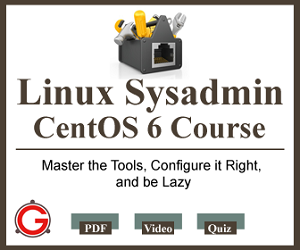 Linux provides several powerful administrative tools and utilities which will help you to manage your systems effectively.
Linux provides several powerful administrative tools and utilities which will help you to manage your systems effectively.
If you don’t know what these tools are and how to use them, you could be spending lot of time trying to perform even the basic administrative tasks. The focus of this course is to help you understand all the basic system administration tools, which will help you to become an effective Linux system administrator.
This Linux sysadmin course is for CentOS 6. Since CentOS is based on Red Hat, all the tools and utilities mentioned in this course will also work on Red Hat 6.
What is covered in this course?
The following are the various modules that are covered in this course:
- Module 1. Installation – Install CentOS from a DVD image
- Module 2. Startup and Shutdown Process – Explains linux boot process, INIT (upstart), GRUB, and chkconfig
- Module 3. Package Management – Explains how to use yum and rpm with several practical examples
- Module 4. User and Group Management – Every thing you need to know about user and group management including password aging.
- Module 5. Security – This is an important module that covers File permissions, ACL, IPTables, SELinux, OpenSSH, Tripwire, and few other security tools.
- Module 6. LAMP Installation and Configuration – Install and configure Apache, MySQL and PHP.
- Module 7. Backup and Restore – This covers all the important backup and restore utilities including tar, dump, restore, rsync, dd. Also, Bacula, the open source network based backup tool is explained in detail.
- Module 8. Filesystem and Store – Everything about managing your disks and partitions. Explains fdisk, parted and LVM in detail.
- Module 9. Automation (Background Jobs) – Cron, Anacron and At
- Module 10. System Monitoring and Performance – Introduction to system monitoring and log management using few standard tools
- Module 11. Networking – Explains around 14 networking related tools in detail. For example: routing, ARP, tcpdump, NFS, Postfix, SAMBA, DNS, etc.
What do you get in this course?
Once you purchase this course, you’ll get access to the following:
- Full course material of all modules in an eBook PDF format (560 pages)
- Video tutorials for few selected topics (17 videos with total running time of around 2 hours)
- Online Quiz for all modules
- Cheatsheets for all modules (except for module 1)
Who should use this course?
This course is for newbies or intermediate users of Linux who would like to become an expert in Linux system administration on CentOS platform.
This course is for Power Users, Developers, DBAs, Network Administrators, IT Managers, or just someone who spends a significant amount of their time on Linux platform and would like to take advantage of all the Linux sysadmin utilities and perform Linux sysadmin tasks themselves.
What are the benefits of this course?
- Since you get the full course material of all the modules in a single PDF file in an eBook format, you can learn at your own pace, at any time.
- If you’ve purchased any of my eBooks, or benefited from the free tutorials that I’ve posed on this blog, you already know that all the materials I write are very high quality, and provides you clear step-by-step instructions.
- You’ll get access to our training site where the videos, quiz and cheatsheets for this course are hosted. You can watch the vidoes, and take the quiz any time you like.
- Anytime we update the current version of this course, you can access it from our training site. (I might add more videos, quiz and some extra materials to the current version of this course).
How much does it cost?
Note: This course is not available anymore. We are in the process of updating with a new version of Online Linux Sysadmin Course. If you are interested in the new course, use this contact form, to get in touch with me.
100% Money-Back Guarantee
 If you are not satisfied with this course, just let me know and I’ll refund your money — that’s how confident I am that this course will help you learn and master Linux system administration on CentOS 6.
If you are not satisfied with this course, just let me know and I’ll refund your money — that’s how confident I am that this course will help you learn and master Linux system administration on CentOS 6.
PS:
Just think! Even if you learn and implement one of the sysadmin utilities mentioned in this course in your environment (for example, Bacula for enterprise backup, or tripwire for intrusion detection, etc), it has paid way more than what this course costs you. Also, this course will serve as permanent reference for all your future sysadmin needs.


 My name is Ramesh Natarajan. I will be posting instruction guides, how-to, troubleshooting tips and tricks on Linux, database, hardware, security and web. My focus is to write articles that will either teach you or help you resolve a problem. Read more about
My name is Ramesh Natarajan. I will be posting instruction guides, how-to, troubleshooting tips and tricks on Linux, database, hardware, security and web. My focus is to write articles that will either teach you or help you resolve a problem. Read more about