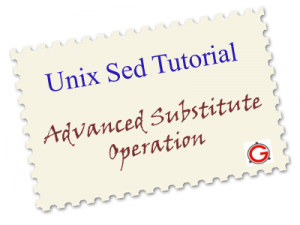 This article is part of the on-going Unix Sed Tips and Tricks series.
This article is part of the on-going Unix Sed Tips and Tricks series.
In our previous sed articles we learned — sed printing, sed deletion, sed substitute , sed file write, and sed multiple commands.
In this article, let us review some interesting workarounds with the “s” substitute command in sed with several practical examples.
I. Sed Substitution Delimiter
As we discussed in our previous post, we can use the different delimiters such as @ % | ; : in sed substitute command.
Let us first create path.txt file that will be used in all the examples mentioned below.
$ cat path.txt /usr/kbos/bin:/usr/local/bin:/usr/jbin:/usr/bin:/usr/sas/bin /usr/local/sbin:/sbin:/bin/:/usr/sbin:/usr/bin:/opt/omni/bin: /opt/omni/lbin:/opt/omni/sbin:/root/bin
Example 1 – sed @ delimiter: Substitute /opt/omni/lbin to /opt/tools/bin
When you substitute a path name which has ‘/’, you can use @ as a delimiter instead of ‘/’. In the sed example below, in the last line of the input file, /opt/omni/lbin was changed to /opt/tools/bin.
$ sed 's@/opt/omni/lbin@/opt/tools/bin@g' path.txt /usr/kbos/bin:/usr/local/bin:/usr/jbin/:/usr/bin:/usr/sas/bin /usr/local/sbin:/sbin:/bin/:/usr/sbin:/usr/bin:/opt/omni/bin: /opt/tools/bin:/opt/omni/sbin:/root/bin
Example 2 – sed / delimiter: Substitute /opt/omni/lbin to /opt/tools/bin
When you should use ‘/’ in path name related substitution, you have to escape ‘/’ in the substitution data as shown below. In this sed example, the delimiter ‘/’ was escaped in the REGEXP and REPLACEMENT part.
$ sed 's/\/opt\/omni\/lbin/\/opt\/tools\/bin/g' path.txt /usr/kbos/bin:/usr/local/bin:/usr/jbin/:/usr/bin:/usr/sas/bin /usr/local/sbin:/sbin:/bin/:/usr/sbin:/usr/bin:/opt/omni/bin: /opt/tools/bin:/opt/omni/sbin:/root/bin
II. Sed ‘&’ Get Matched String
The precise part of an input line on which the Regular Expression matches is represented by &, which can then be used in the replacement part.
Example 1 – sed & Usage: Substitute /usr/bin/ to /usr/bin/local
$ sed 's@/usr/bin@&/local@g' path.txt /usr/kbos/bin:/usr/local/bin:/usr/jbin/:/usr/bin/local:/usr/sas/bin /usr/local/sbin:/sbin:/bin/:/usr/sbin:/usr/bin/local:/opt/omni/bin: /opt/omni/lbin:/opt/omni/sbin:/root/bin
In the above example ‘&’ in the replacement part will replace with /usr/bin which is matched pattern and add it with /local. So in the output all the occurrance of /usr/bin will be replaced with /usr/bin/local
Example 2 – sed & Usage: Match the whole line
& replaces whatever matches with the given REGEXP.
$ sed 's@^.*$@<<<&>>>@g' path.txt <<</usr/kbos/bin:/usr/local/bin:/usr/jbin/:/usr/bin:/usr/sas/bin>>> <<</usr/local/sbin:/sbin:/bin/:/usr/sbin:/usr/bin:/opt/omni/bin:>>> <<</opt/omni/lbin:/opt/omni/sbin:/root/bin>>>
In the above example regexp has “^.*$” which matches the whole line. Replacement part <<<&>>> writes the whole line with <<< and >>> in the beginning and end of the line respectively.
III. Grouping and Back-references in Sed
Grouping can be used in sed like normal regular expression. A group is opened with “\(” and closed with “\)”.Grouping can be used in combination with back-referencing.
Back-reference is the re-use of a part of a Regular Expression selected by grouping. Back-references in sed can be used in both a Regular Expression and in the replacement part of the substitute command.
Example 1: Get only the first path in each line
$ sed 's/\(\/[^:]*\).*/\1/g' path.txt /usr/kbos/bin /usr/local/sbin /opt/omni/lbin
In the above example, \(\/[^:]*\) matches the path available before first : comes. \1 replaces the first matched group.
Example 2: Multigrouping
In the file path.txt change the order of field in the last line of the file.
$ sed '$s@\([^:]*\):\([^:]*\):\([^:]*\)@\3:\2:\1@g' path.txt /usr/kbos/bin:/usr/local/bin:/usr/jbin:/usr/bin:/usr/sas/bin /usr/local/sbin:/sbin:/bin:/usr/sbin:/usr/bin:/opt/omni/bin: /root/bin:/opt/omni/sbin:/opt/omni/lbin
In the above command $ specifies substitution to happen only for the last line.Output shows that the order of the path values in the last line has been reversed.
Example 3: Get the list of usernames in /etc/passwd file
This sed example displays only the first field from the /etc/passwd file.
$sed 's/\([^:]*\).*/\1/' /etc/passwd root bin daemon adm lp sync shutdown
Example 4: Parenthesize first character of each word
This sed example prints the first character of every word in paranthesis.
$ echo "Welcome To The Geek Stuff" | sed 's/\(\b[A-Z]\)/\(\1\)/g' (W)elcome (T)o (T)he (G)eek (S)tuff
Example 5: Commify the simple number.
Let us create file called numbers which has list of numbers. The below sed command example is used to commify the numbers till thousands.
$ cat numbers
1234
12121
3434
123
$sed 's/\(^\|[^0-9.]\)\([0-9]\+\)\([0-9]\{3\}\)/\1\2,\3/g' numbers
1,234
12,121
3,434
123






 My name is Ramesh Natarajan. I will be posting instruction guides, how-to, troubleshooting tips and tricks on Linux, database, hardware, security and web. My focus is to write articles that will either teach you or help you resolve a problem. Read more about
My name is Ramesh Natarajan. I will be posting instruction guides, how-to, troubleshooting tips and tricks on Linux, database, hardware, security and web. My focus is to write articles that will either teach you or help you resolve a problem. Read more about
Comments on this entry are closed.
Dear author,
In the example 4, what is the meaning of \b escape character? and why the REGEXP can finish the task?
@Berry,
\b matches a word boundary.
If you omit \b from example 4, it just parenthesize all the Uppercase letters.
$ echo “Welcome To The Geek StuffPost” | sed ‘s/\([A-Z]\)/\(\1\)/g’
(W)elcome (T)o (T)he (G)eek (S)tuff(P)ost
@Sasikala,
Oh, I got it. Thank you very much. ^_^
Following your tips, I found that / can match the right. Thank you again!
@Sasikala,
Following your tips, I found that / plus “smaller than” can match the left boundary and / plus “larger than” can match the right. Thank you again!
Hi,
Regarding the example 4, when i try it in Red Hat linux, it works, but when i try in HP-UX or SunOS it does not. Any reason why so?
Also, same is the case with example 5 as well…please let me know why
Example 5 may only work on Linux (I don’t see how) but does not work for other systems. The following snippet does work on Sun OS and am sure will work on most systems out there; including Linux:
echo ‘1234
12121
3434
123’ | sed ‘s/\([0-9]\{3\}\)$/,\1/g;s/^,//’
Thanks,
-Anjum.
Example 4 reworked and tested on Solaris 9:
echo “Welcome To The Geek Stuff” | sed ‘s/\<\([A-Z]\)/\(\1\)/g'
Thanks,
-Anjum.
A complete example of commify (add comma as thousands separator)
$ cat numbers.txt
1
12
123
1234
12345
123456
1234567
12345678
123456789
1234567890
1234567890.1234
+1234567890.1234
-1234567890.1234
With the “-r” option, there is no need to escape the paraenthesis and curly brackets.
The simple code below doesn’t work for numeric strings larger that 6.
$ sed -r ‘s/(^|[^0-9.])([0-9]+)([0-9]{3})/\1\2,\3/g’ numbers.txt
1
12
123
1,234
12,345
123,456
1234,567
12345,678
123456,789
1234567,890
1234567,890.1234
+1234567,890.1234
-1234567,890.1234
This one works. (taken from question 4.14 of http://sed.sourceforge.net/sedfaq.html)
$ sed -r ‘:a;s/(^|[^0-9.])([0-9]+)([0-9]{3})/\1\2,\3/g;ta’ numbers.txt
1
12
123
1,234
12,345
123,456
1,234,567
12,345,678
123,456,789
1,234,567,890
1,234,567,890.1234
+1,234,567,890.1234
-1,234,567,890.1234
Can you please explain this Substitution.
sed -r ‘s/(^|[^0-9.])([0-9]+)([0-9]{3})/\1\2,\3/g’ numbers.txt
Thanks,
Rafi
I am not clear about .can you explain this Grouping and Back-references in Sed.
Thanks in advance.
HAI
Can u given one example for replacing current date with * or ** (single digit with * and double digit with **) in calender using sed command.
thanks
can you tell what is this “^” actually does ??
‘^’ serves two purposes. When inside of [] it means “not these”, but outside of that it means “the start of input”. So, for example
echo “why hello” | sed ‘s/hello/goodbye’
would replace ‘hello’ with ‘goodbye’, but
echo “why hello” | sed ‘s/^hello/goodbye’
would not replace the ‘hello’ with ‘goodbye’ because it is not at the beginning of input.
echo “why hello” | sed ‘s/[^z]ello/goodbye’
Would replace hello with goodbye (because ‘hello’ does not start with a ‘z’)
hi ,
Using Sed can we append/remove the new content in crontab file without disturbing old entries .
I am trying to parse a header file and the array size and paste later.
I want to change a line like the following :
bool SetValues(int array1[30], int array2[30, int size)
I want it to look like
SetValues(&array1[0], &array2[0], 30).
I have got most it, but i cannot figure out how to replace the string :”int size”
with the string “30”
I cannot figure out how to hold the pattern I want and use it to substitue later.
name marks grade
abc 50 CB
def 45 CC
ghhi 55 CA
jkl 85 A
mno 75 BA
pqr 77 BA
stu 89 A
my question is..
add .00 after every mark value in mark column…
how can I do with sed command??????
is there any another command???
$ cat file.txt
name marks grade
abc 50 CB
def 45 CC
ghhi 55 CA
jkl 85 A
mno 75 BA
pqr 77 BA
stu 89 A
$ cat file.txt|awk ‘{print $1, $2″.00″, $3}’
name marks.00 grade
abc 50.00 CB
def 45.00 CC
ghhi 55.00 CA
jkl 85.00 A
mno 75.00 BA
pqr 77.00 BA
stu 89.00 A
$
Hi,
I want to insert null character at particular position in every line of file.
How can i do that?
thanks in advance.
Hi..
How to change the second field of the /etc/shadow file to NP without touching other entries in a line
thank you thegeekstuff.com every time you give us interesting informations
I use the following sed command to add some additional aliases to .bashrc
sed -i -e ‘/ls –color=auto/a \
alias ll=”ls –color=auto -lh” \
alias la=”ls –color=auto -lAh” \
alias l=”ls –color=auto -CF”
‘ ~/.bashrc
I would like to use single quotes ‘ in the added lines for cosmetic reasons, but none of the combinations of escape codes will work for me. I’ve tried \’, ”, ”’, and even tried exchanging ‘ and “. Any idea how to include a single quote in the added lines?
Hi,
Could u pls explain the Example 5, how it works.
$sed ‘s/\(^\|[^0-9.]\)\([0-9]\+\)\([0-9]\{3\}\)/\1\2,\3/g’ numbers
Boss, pls explain example 5.
ANYONE please do let me know , how to add the below information after 10th line in a file in linux using sed command
===================================================================
SSLEngine on
JkMountCopy On
SSLCipherSuite ALL:!ADH:!EXPORT56:RC4+RSA:+HIGH:+MEDIUM:+LOW:+SSLv2:+EXP:+eNULL
SSLCertificateFile “/opt/test/sys/Apache/conf/ssl.crt/server.crt”
SSLCertificateKeyFile “/opt/test/sys/Apache/conf/ssl.key/server.key”
SSLOptions +StdEnvVars
SSLOptions +StdEnvVars
CustomLog “/opt/test/sys/Apache/logs/ssl_request.log” “%t %h %{SSL_PROTOCOL}x %{SSL_CIPHER}x \”%r\” %b”
===================================================================
Here is you do it.
1.Save the contents you want to insert after the 10th line into a separate file.
2. Use read option (“r”) to read the above file into the original file.
The original file
$ cat myfile.txt
this is line 1
this is line 2
this is line 3
this is line 4
this is line 5
this is line 6
this is line 7
this is line 8
this is line 9
this is line 10
this is line 11
this is line 12
Save the contents to be inserted into new_file.txt
$ cat new_file.txt
=======================
new line 1
new line 2
new line 3
new line 4
new line 5
=======================
Read the contents of the new_file into the original file, myfile.txt
$ sed ’10r new_file.txt’ myfile.txt
this is line 1
this is line 2
this is line 3
this is line 4
this is line 5
this is line 6
this is line 7
this is line 8
this is line 9
this is line 10
=======================
new line 1
new line 2
new line 3
new line 4
new line 5
=======================
this is line 11
this is line 12
Thank you very much Logan Palanisamy ,,,, Thank you very much once again palanisamy…!! it is really working thank you very very much …!!
Logan Palanisamy , but in the text i had to pass variables like $HOSTNAME $PWD when i place in the text issue the command sed -i ’10r text’ httpd.conf , it is saving as it is , but it is not replacing the value of $HOSTNAME and $PWD , please help me in this regard logan palanisamy
# ServerAdmin webmaster@dummy-host.example.com
# DocumentRoot /www/docs/dummy-host.example.com
ServerName $HOSTNAME
# ErrorLog logs/dummy-host.example.com-error_log
# CustomLog logs/dummy-host.example.com-access_log common
SSLEngine on
JkMountCopy On
SSLCipherSuite ALL:!ADH:!EXPORT56:RC4+RSA:+HIGH:+MEDIUM:+LOW:+SSLv2:+EXP:+eNULL
would anybody explain the meaning of every field of example 1
Hi author,
I have one comment regarding example 1 in section III. Grouping and Back-references in Sed).
You wrote, “\(\/[^:]*\) matches the path available before first : comes.”, which is not correct.
Explanation:
Let’s get rid of “\(” and “\)” in the expression, which are used for grouping.
For the remaining part, “\/[^:]*”, which means, match the strings that starting with “/”, and followed by any strings other than “:”, for zero or more times.
So, your explanation should be corrected to, “\(\/[^:]*\) matches any path that does not includes a colon.”
The first ocurrence of the path in the line is represented by “\1”, not “\(\/[^:]*\)”.
please help me
i have a one text file.
cat sample.txt
0
0
0
0
0
0
i want to replace 0 with name using sed command
please help me …for this also
i have a file with 500 telephone numbers..and i want to replace number with name=data.
using sed command .
@ sasikala
First, let me say your examples not just on sed are a fantastic starting point for those who are passionate to learn
My question is example 5
———————————————————————
$sed ‘s/\(^\|[^0-9.]\)\([0-9]\+\)\([0-9]\{3\}\)/\1\2,\3/g’ numbers
———————————————————————
can you tell me what does the dot “.” after 9 in the pattern \(^\|[^0-9.]\) do?
The pattern should match all chars which are not digits anchored at the beginnng and defines the first group as that.
But it works even without the dot after 9 . Can you explain what does the dot after 9 do?
What is the output if we do this-
echo “something” | sed -e ‘s/searched_string_name//’
Very nice way to avoid nice \/\/\/\/\/\/\/\/\/ fence-like constructions: use colon as separator
sed ‘s:old:new:g’
This way
sed ‘s/\/opt\/omni\/lbin/\/opt\/tools\/bin/g’ path.txt
Turns into
sed ‘s:/opt/omni/lbin:/opt/tools/bin:g’ path.txt
which is so much easier to read!
sed ‘s/[:].*/ /g’ /etc/passwd
best example
How to escape ` ( backtick ) character or replace ` with ‘ ( single quotes ) .
eg : Sampl`e
Thanks
Example 3 is much simpler as:
sed ‘s/:.*//’ /etc/passwd
“But it works even without the dot after 9 . Can you explain what does the dot after 9 do?”
The [ ] enclose all permissible characters for a single character position, so [0-9.] will match a numeric character or a period. Used outside of [ ] the period matches any character, inside it’s treated literally.
Hello Sir
Your examples are very good for learning.
Could you please explain how this works. This is the last example given on this page.
$sed ‘s/\(^\|[^0-9.]\)\([0-9]\+\)\([0-9]\{3\}\)/\1\2,\3/g’ numbers
1,234
12,121
3,434
123
Ramavtar:
$sed ‘s/\(^\|[^0-9.]\)\([0-9]\+\)\([0-9]\{3\}\)/\1\2,\3/g’ numbers
(1) \(^\|[^0-9.]\) – match any leading(^) Null OR| [^x] non-numeric and not period letter
(2) \([0-9]\+\) – match one or more numbers only
(3) \([0-9]\{3\}\) – match a group of 3 numbers
/g globally across the line
the \1 \2 and \3 correspond to the group #’s above
as stated above, the :a and ;ta are needed to get all the numbers
sed ‘:a;s/\(^\|[^0-9.]\)\([0-9]\+\)\([0-9]\{3\}\)/\1\2,\3/g;ta’
this creates a while not end of line loop
:a create a label
;ta branch back(t) to label(a) if the subst was successful.