by Ramesh Natarajan
on July 11, 2017
 For loop is an essential aspect of any programming language.
For loop is an essential aspect of any programming language.
In python, for loop is very flexible and powerful.
In this tutorial, we’ve explained the following Python for loop examples.
- Python For Loop for Numbers
- Python For Loop for Strings
- Python For Loop Using Default Range Function
- Python For Loop With Custom Start and End Numbers
- Python For Loop With Incremental Numbers
- Python For Loop Range with Negative Values
- Continue Statement Inside Python For Loop
- Break Statement Inside Python For Loop
- Can a For Loop itself have an Else without If?
- Else and Break Combination Behavior Inside Python For
- Nested For Loops in Python
- Handling List-of-Lists in Python For Loop
[continue reading…]
by Ramesh Natarajan
on July 10, 2017
If you are running VMWare ESXi, after you make certain configuration changes that doesn’t have anything to do with ip-address change, you might get the following error message during the system startup.
“Bringing up interface eth0: Error, Some other host already uses address 192.168.101.10 [FAILED]”
As you can imagine, this will not start the network, and you cannot connect to the host node that is running on the VMWare ESXi.
Most of the time, this particular issue happens on ESXi host that is running Linux distros. In this particular example, I had this issue on CentOS 6 host.
In this quick article, we’ll explain how to fix this issue.
[continue reading…]
by Ramesh Natarajan
on July 5, 2017
 Once you’ve installed and configured MySQL or MariaDB, the first step is to create a database.
Once you’ve installed and configured MySQL or MariaDB, the first step is to create a database.
Only after creating a database, you can create tables and insert records.
This tutorial explains the following examples that are used to create and manipulate a MySQL database:
- Create New MySQL Database
- Create MySQL DB with Specific Character Set (UTF8)
- Delete Existing MySQL Database
- Create MySQL DB Only If it Doesn’t Exists
- Drop MySQL DB Only If it Exists
- Alter Database Characteristics for db.opt
- Upgrade Data Directory Option for Migration and Encoding
[continue reading…]
by Ramesh Natarajan
on June 28, 2017
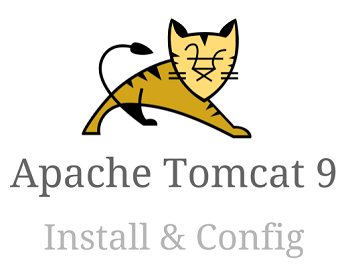 Apache Tomcat is an open source Java server.
Apache Tomcat is an open source Java server.
You need Tomcat when you want to deploy and execute a Java application that is written in any of the Java technologies including Java Servlet, JSP, etc.
This tutorial explains how to install the latest Apache Tomcat version 9.x on Linux platform
[continue reading…]
by Koscica Dusko
on June 27, 2017
This tutorial explains how to create a file from a C program.
In these examples, we’ll create new HTML files and write some content to it.
The content of the file will be different, but these three C example program should explain you how to use the c file functions like fopen, fprintf, etc., to create and manipulate files.
[continue reading…]
by Ramesh Natarajan
on June 26, 2017
 Starting from CentOS 7, you will not see a package called mysql-server in the yum repository.
Starting from CentOS 7, you will not see a package called mysql-server in the yum repository.
Now the package is called as mariadb-server.
The original MySQL is now owned by Oracle corporation.
But MariaDB is a fork of the original MySQL database. Just like the original MySQL, MariaDB is also open source, developed by open source community, maintained and supported by MariaDB corporation.
From our point of view, only the package name is changed. MariaDB is still MySQL, and all the mysql command line utilities are still exactly named the same including the command called mysql.
This tutorial explains step-by-step on how to install and configure MariaDB on CentOS or RedHat based Linux distros.
[continue reading…]
by Ramesh Natarajan
on June 21, 2017
 JRE stands for Java Runtime Environment.
JRE stands for Java Runtime Environment.
JDK stands for Java Development Kit.
In most situations, if you want to run a Java application, you just need to install Only JRE.
But, if you are doing some development work, or compiling an application that requires Java SDK, then you have to install JDK.
This tutorial explains how to install JRE only, JDK only, and both JRE JDK together.
[continue reading…]
by Ramesh Natarajan
on June 20, 2017
 One of the most powerful feature of git is its ability to create and manage branches in the most efficient way.
One of the most powerful feature of git is its ability to create and manage branches in the most efficient way.
This tutorial explains the following git branch command examples:
- Create a New git Branch
- Delete a Git branch
- Delete remote-tracking branches
- Switch to a New git Branch to Work
- Create a New Branch and Switch Immediately
- Working on a Git Branch (Making Changes)
- View all Local git Branches
- View Remote git Branches
- View Merged and Not-Merged Local Git Branch
- Rename a Git Branch
- Force Rename a Git Branch
- Display Git Branch in Color
- Display Full or Partial SHA1 Git Commit Values
- Create a Branch at a Specific Location
- Display Specific Git Branch Details
[continue reading…]
 For loop is an essential aspect of any programming language.
For loop is an essential aspect of any programming language.
 Once you’ve installed and configured MySQL or MariaDB, the first step is to create a database.
Once you’ve installed and configured MySQL or MariaDB, the first step is to create a database.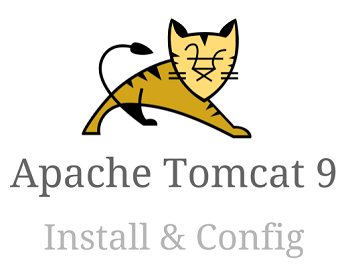 Apache Tomcat is an open source Java server.
Apache Tomcat is an open source Java server. Starting from CentOS 7, you will not see a package called mysql-server in the yum repository.
Starting from CentOS 7, you will not see a package called mysql-server in the yum repository. JRE stands for Java Runtime Environment.
JRE stands for Java Runtime Environment. One of the most powerful feature of git is its ability to create and manage branches in the most efficient way.
One of the most powerful feature of git is its ability to create and manage branches in the most efficient way.
 My name is Ramesh Natarajan. I will be posting instruction guides, how-to, troubleshooting tips and tricks on Linux, database, hardware, security and web. My focus is to write articles that will either teach you or help you resolve a problem. Read more about
My name is Ramesh Natarajan. I will be posting instruction guides, how-to, troubleshooting tips and tricks on Linux, database, hardware, security and web. My focus is to write articles that will either teach you or help you resolve a problem. Read more about